Windows 10 Professional: A Comprehensive Guide
Windows 10 Professional is an advanced version of the Windows operating system, designed for business and power users. This article provides an in-depth look at the features, improvements, and benefits of Windows 10 Professional.
Introduction to Windows 10 Professional
Windows 10 Professional is a powerful operating system that offers advanced features and capabilities for professional users. It builds upon the success of previous versions, providing a host of new tools and enhancements that improve productivity, security, and management.
User Interface and Productivity Features
The user interface in Windows 10 Professional is intuitive and easy to navigate. The Start Menu provides quick access to your most-used apps and files, while the Taskbar lets you switch between open windows with ease. Virtual desktops allow you to organize your workspaces, while productivity-enhancing features like Cortana, Windows Ink, and Timeline help you work more efficiently.
System Requirements and Installation
To run Windows 10 Professional smoothly, your computer must meet certain hardware specifications. These include a compatible processor, at least 2GB of RAM, and a DirectX 9 or later compatible graphics card. The installation process involves creating bootable media, such as a USB drive or DVD, and following the on-screen prompts to complete the setup.
Enhanced Security and Management
Windows 10 Professional includes advanced security measures to keep your data safe. BitLocker encryption protects your sensitive files, while Windows Defender provides real-time protection against viruses and other threats. Management tools like Group Policy and Mobile Device Management give you greater control over your system and devices.
Networking and Domain Integration
Windows 10 Professional makes it easy to connect to domains and manage networks. Features like Remote Desktop and DirectAccess allow you to access your work computer from anywhere, while advanced networking tools help you manage your connections. These capabilities make Windows 10 Professional a great choice for business environments.
Application Compatibility and Virtualization
Windows 10 Professional supports legacy applications through compatibility modes, ensuring that your older software continues to work smoothly. Hyper-V enables virtualization on your system, allowing you to run multiple operating systems on a single machine. These features provide flexibility and versatility for power users.
Remote Work and Collaboration
Windows 10 Professional includes features that aid remote work and collaboration. Remote Desktop lets you access your work computer from anywhere, while Windows Information Protection keeps your data secure when working remotely. Integration with Microsoft 365 services and cloud-based collaboration tools makes it easy to work together with colleagues from anywhere.
Purchasing a License Key from allcdkeys.net
If you’re looking to purchase a license key for Windows 10 Professional, allcdkeys.net is a reputable source to consider. This platform offers affordable prices for genuine Microsoft license keys. By choosing allcdkeys.net, you can be sure that you’re getting a high-quality product at a competitive price.
Activation and License Management
Once you’ve purchased your license key from allcdkeys.net, activating Windows 10 Professional is simple. Just follow the prompts during the installation process to enter your key and validate your license. Proper license management ensures that you have a genuine copy of Windows 10 Professional with access to all its features.
Comparison with Other Windows Editions
Windows 10 Professional is just one of several editions available for the Windows operating system. Other editions include Home and Enterprise, which offer different features for different user needs. It’s important to choose the edition that best meets your requirements based on its capabilities and target audience.
Future Updates and Support
Microsoft regularly releases updates for Windows 10 Professional to improve its performance and add new features. As a user, it’s important to stay up-to-date with these developments by installing updates as they become available. Additionally, Microsoft provides support for its products through various channels like online forums or customer service representatives.
In conclusion, Windows 10 Professional is an excellent choice for anyone looking for an advanced operating system with powerful features and capabilities. Whether you’re using it for business or personal use, this edition offers something for everyone.







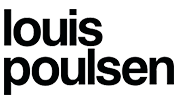

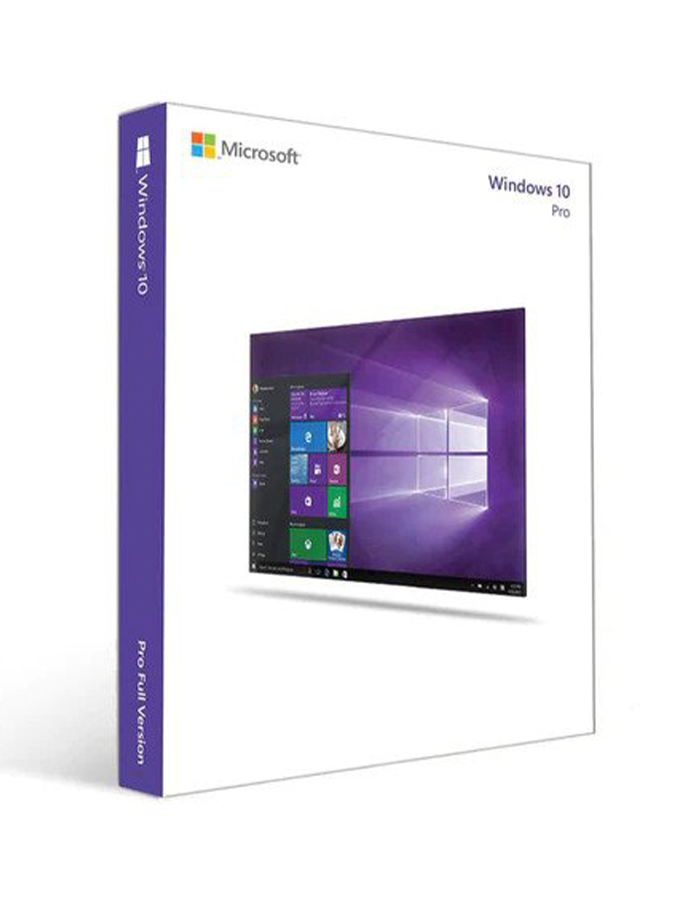

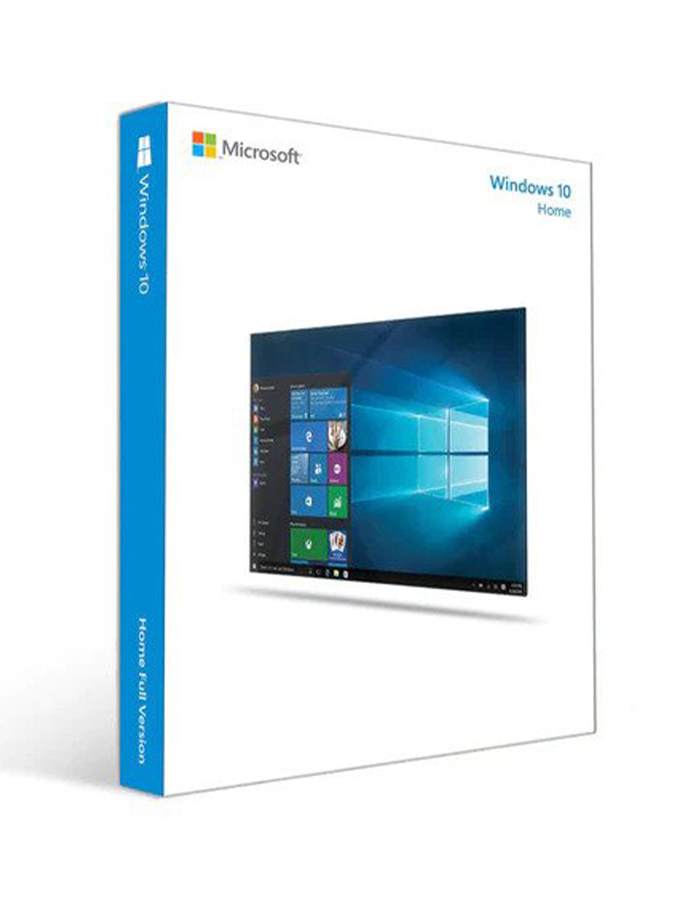
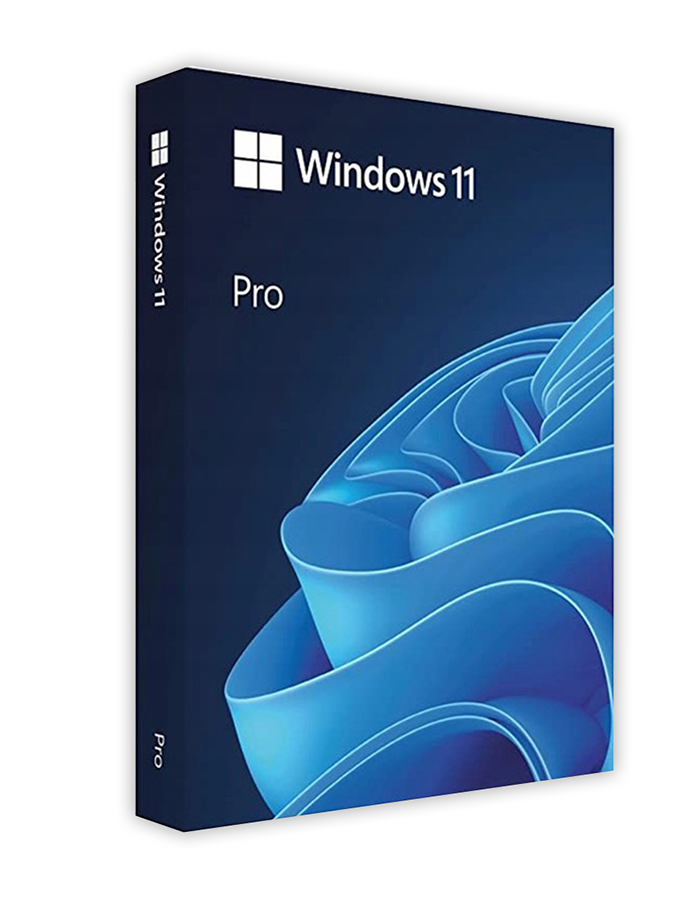



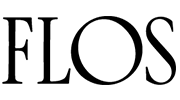





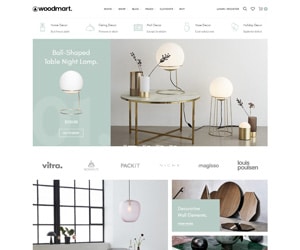
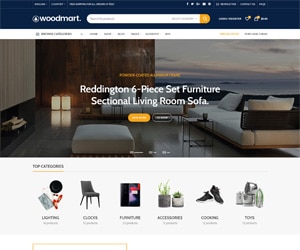


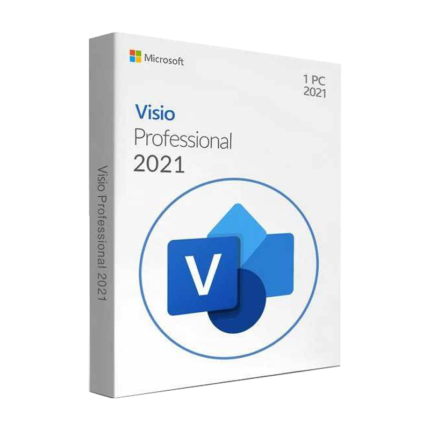



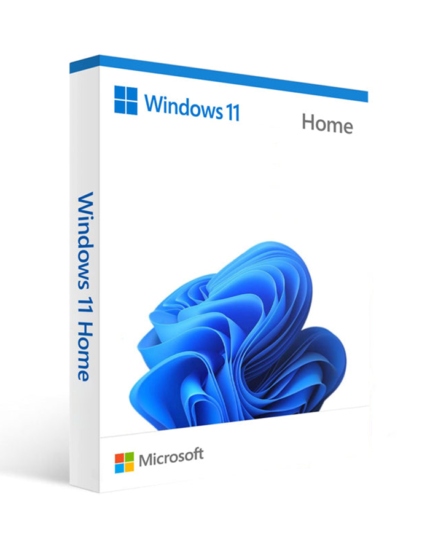
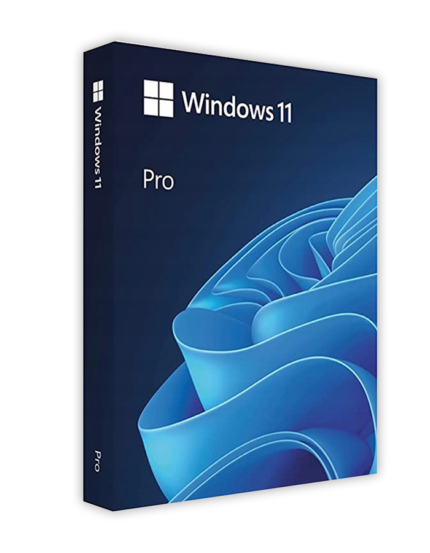
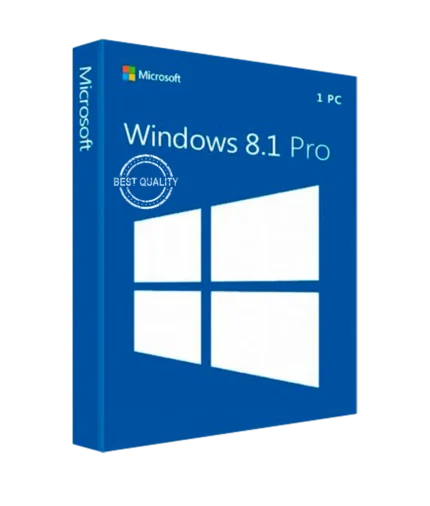
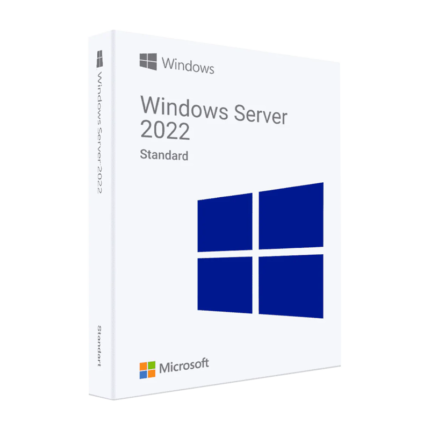

Reviews
There are no reviews yet.